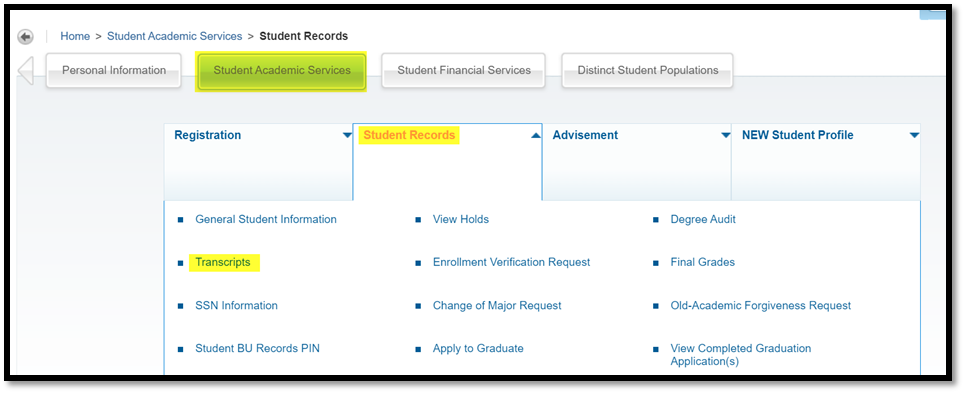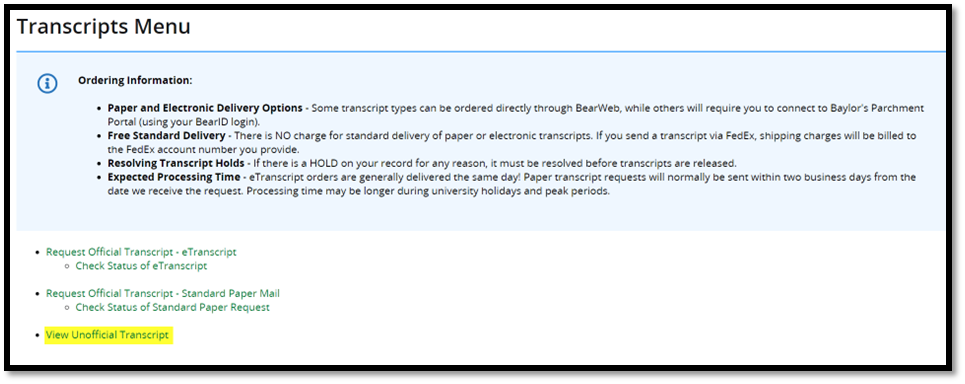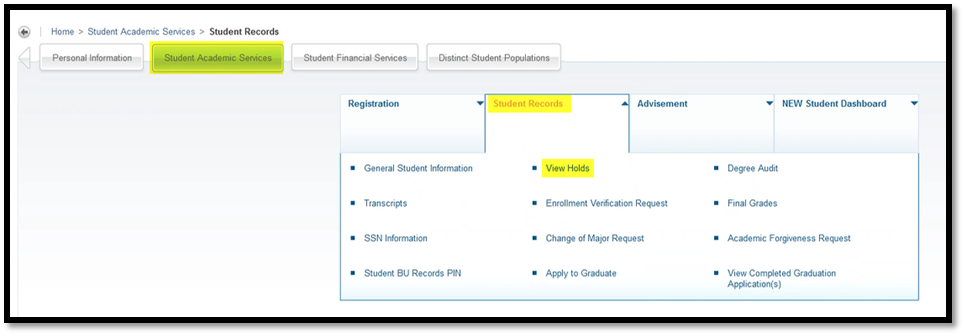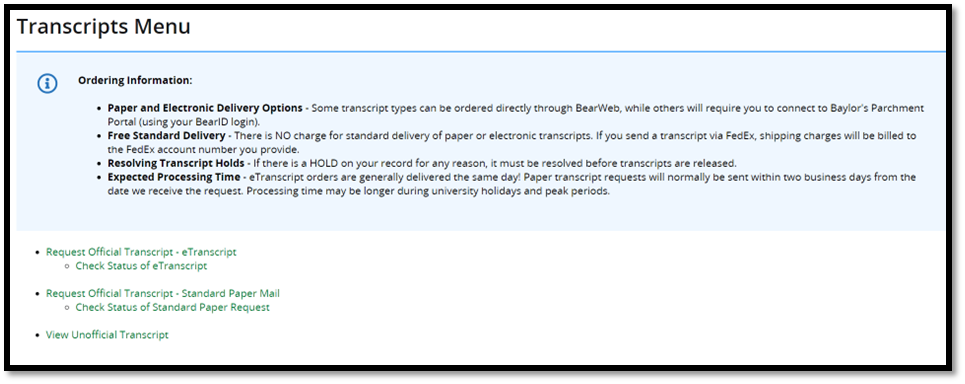Current Student Online Ordering
Current students can access transcript ordering through their secure account already setup in BearWeb. After reading the following information, click on the button below to login to your BearWeb Account.
- Navigate to the Transcripts Area in BearWeb
- Verify Grade and Degree Posting- Run an "Unofficial - Screen Optimized" transcript to verify that your most recent grade and degree data have been posted. If not, you may want to delay requesting an official transcript until they are updated.
- Check for any Transcript Holds- Students must resolve any transcript hold with the office originating the hold before a transcript can be released. Contact information for the office is provided in BearWeb.
- Choose your Transcript Type- There is now an option for ordering free PDF Electronic Transcripts that are delivered the same day! You may also order transcripts requiring FedEx delivery or attachments by choosing the "eTranscript or Special Delivery" option.
- Follow the On-Screen Ordering Instructions
The Additional Information page includes information regarding holds on transcripts, pick up transcript options, delivery time for mailed transcripts, and FedEx delivery option at requester's cost.